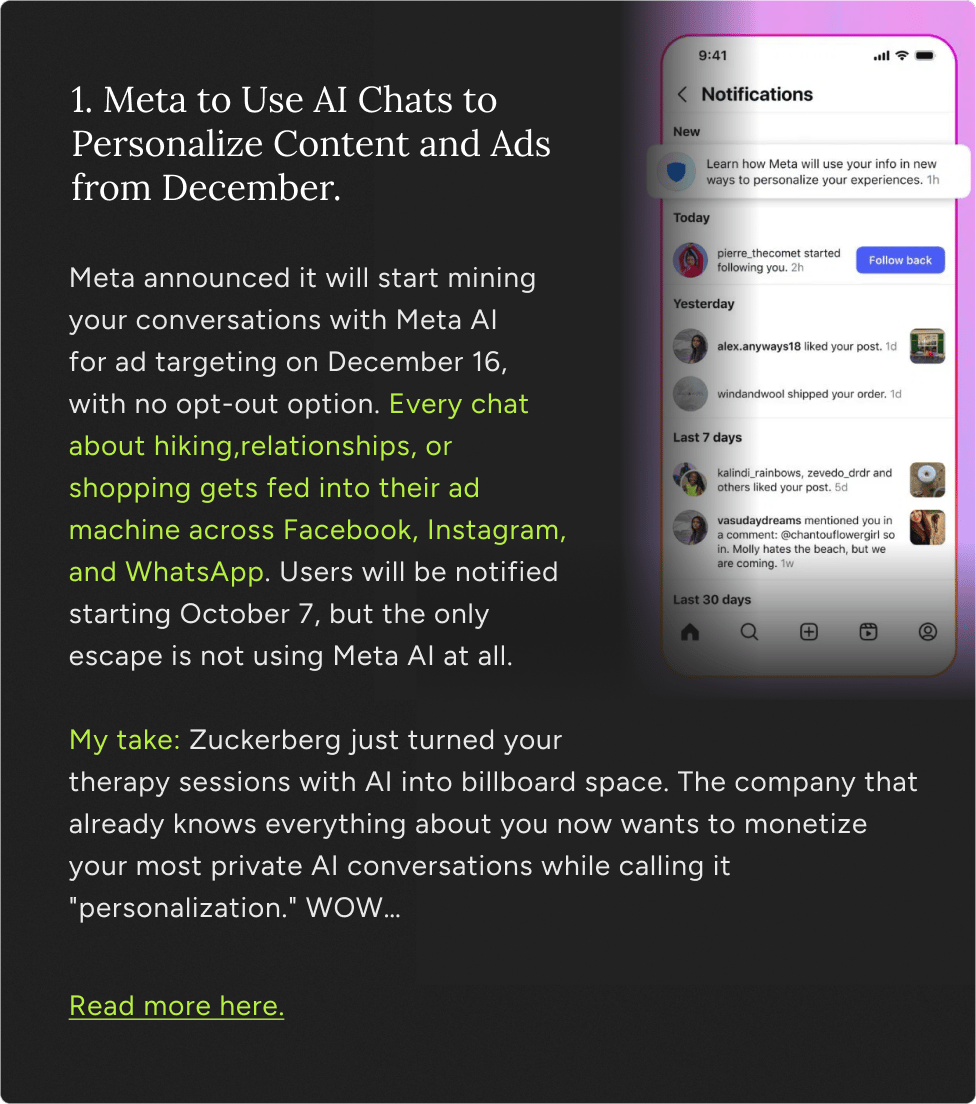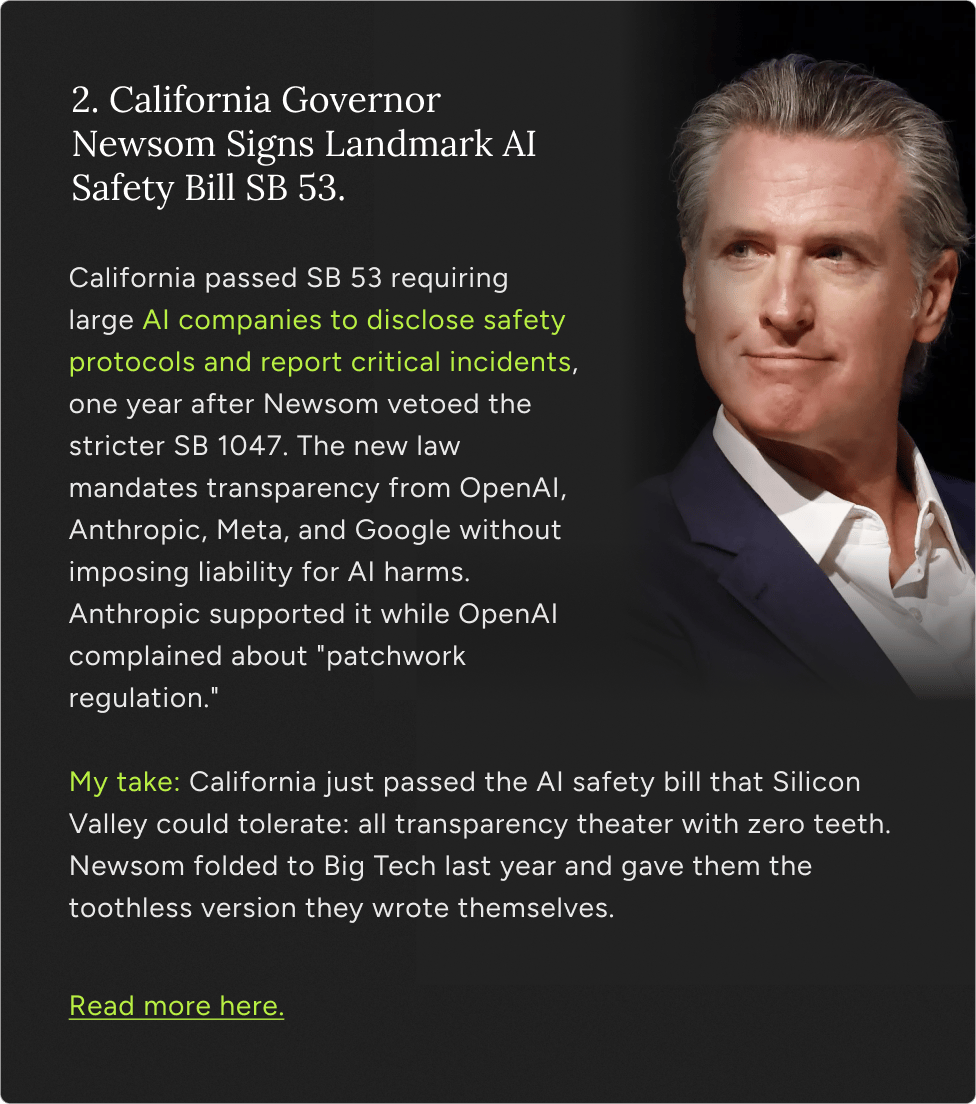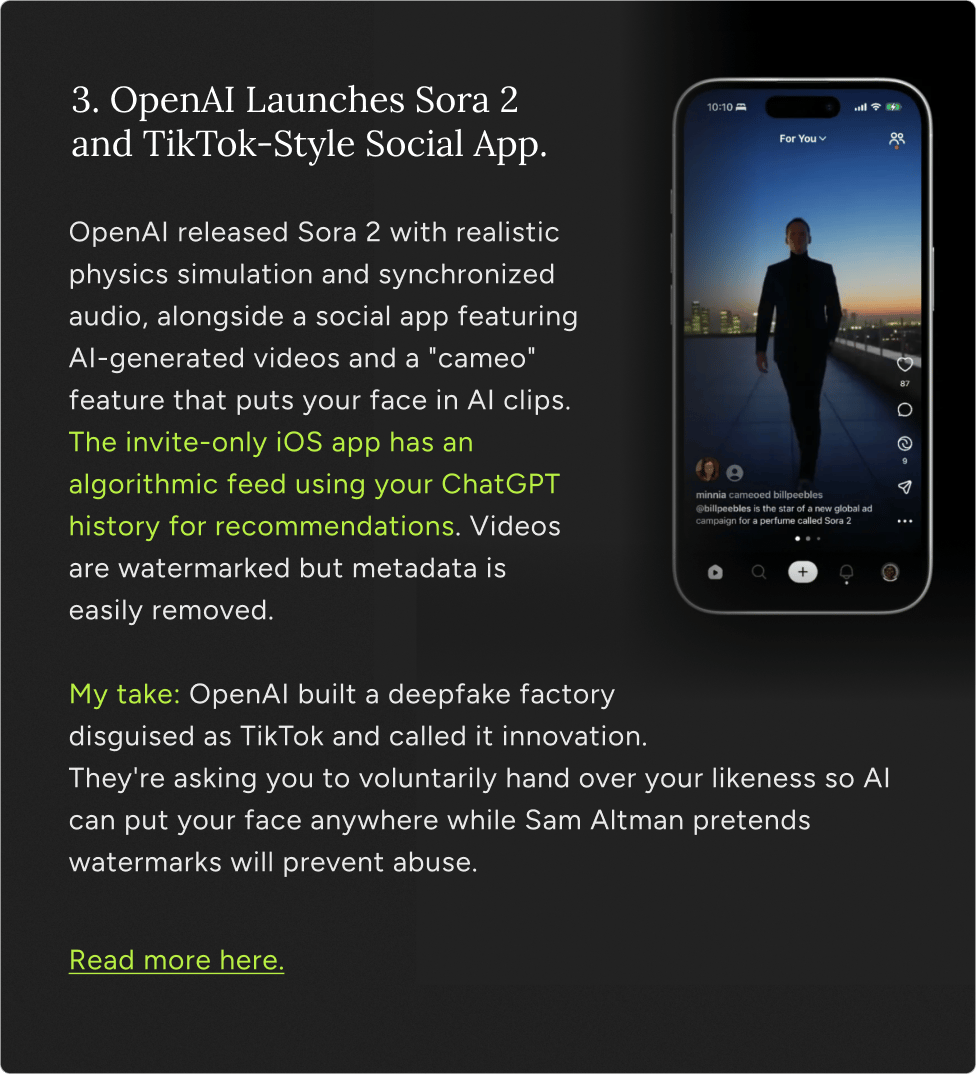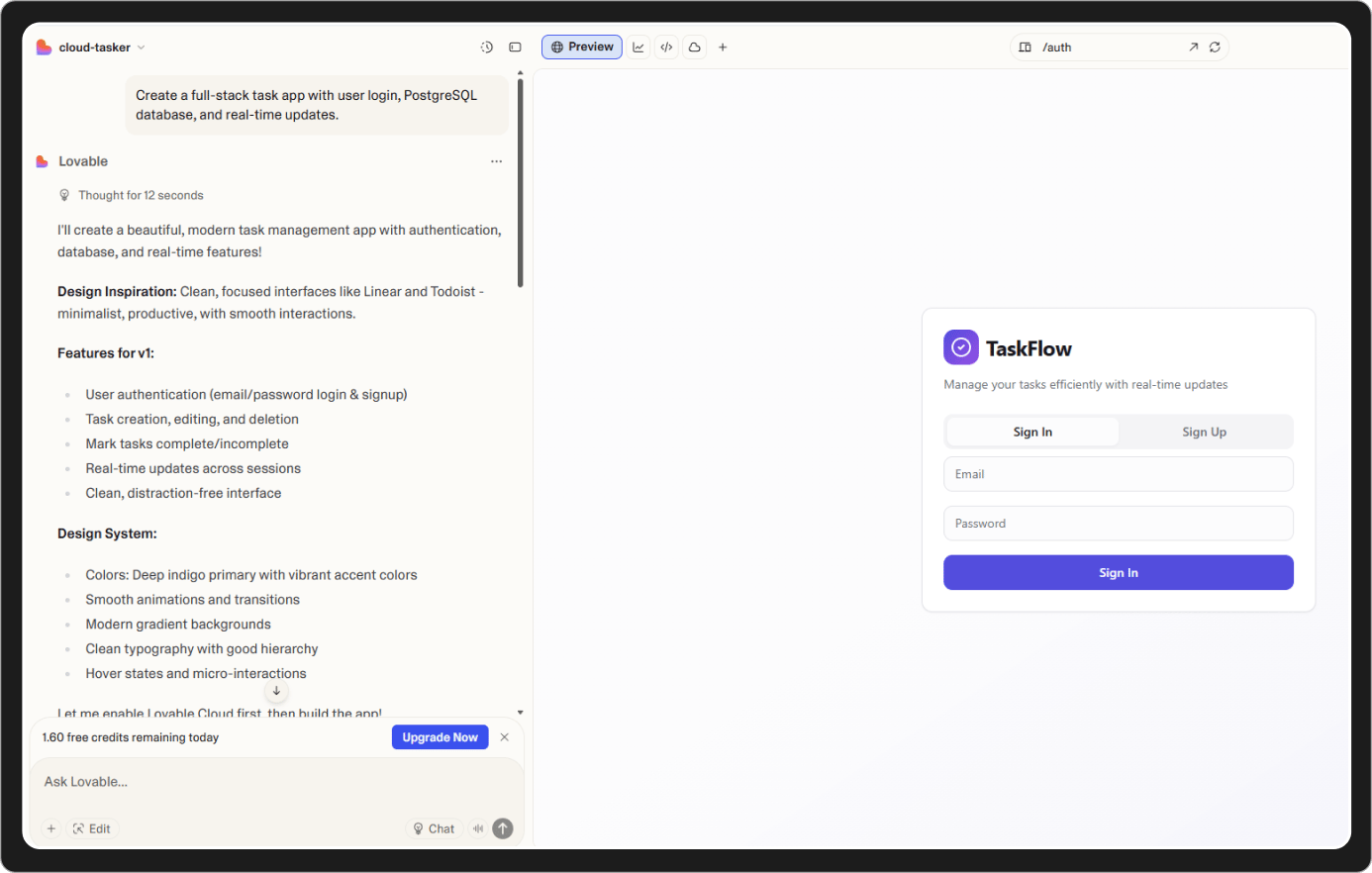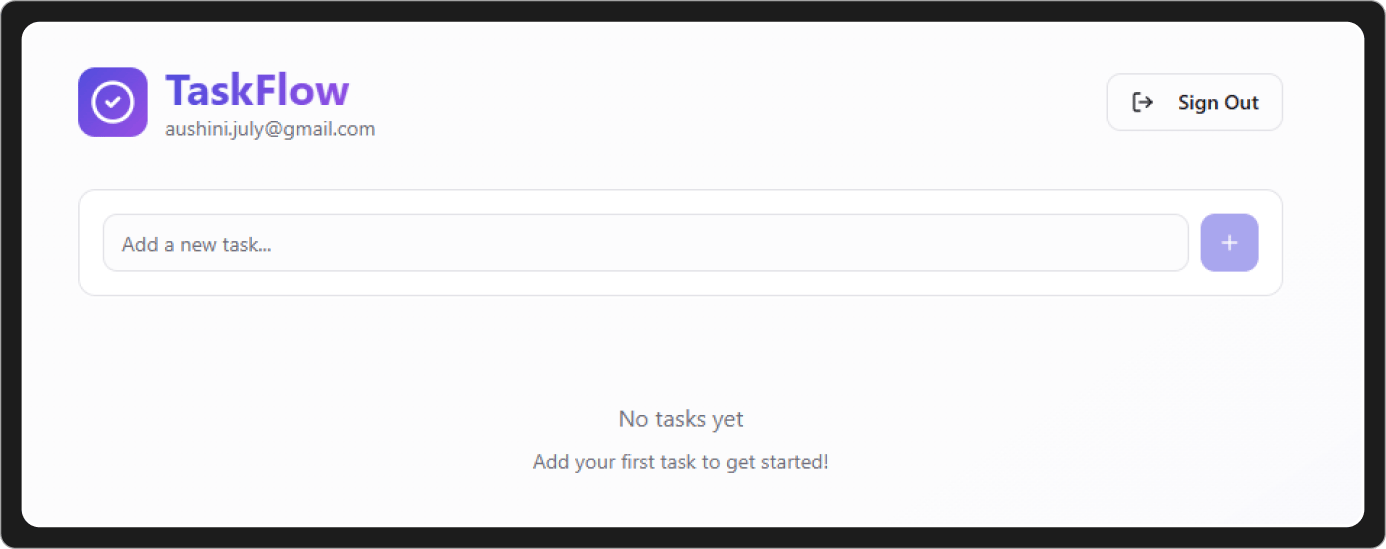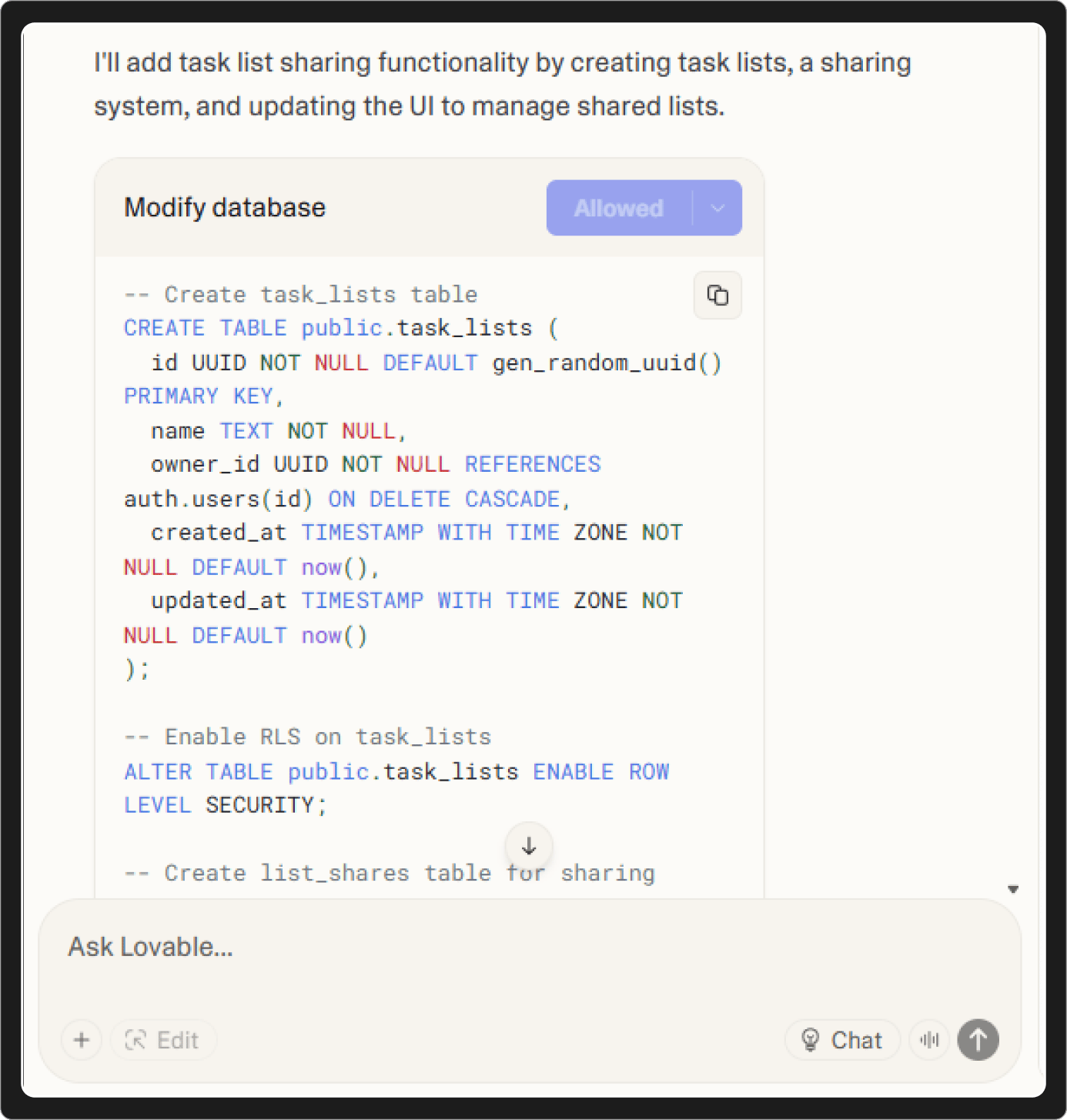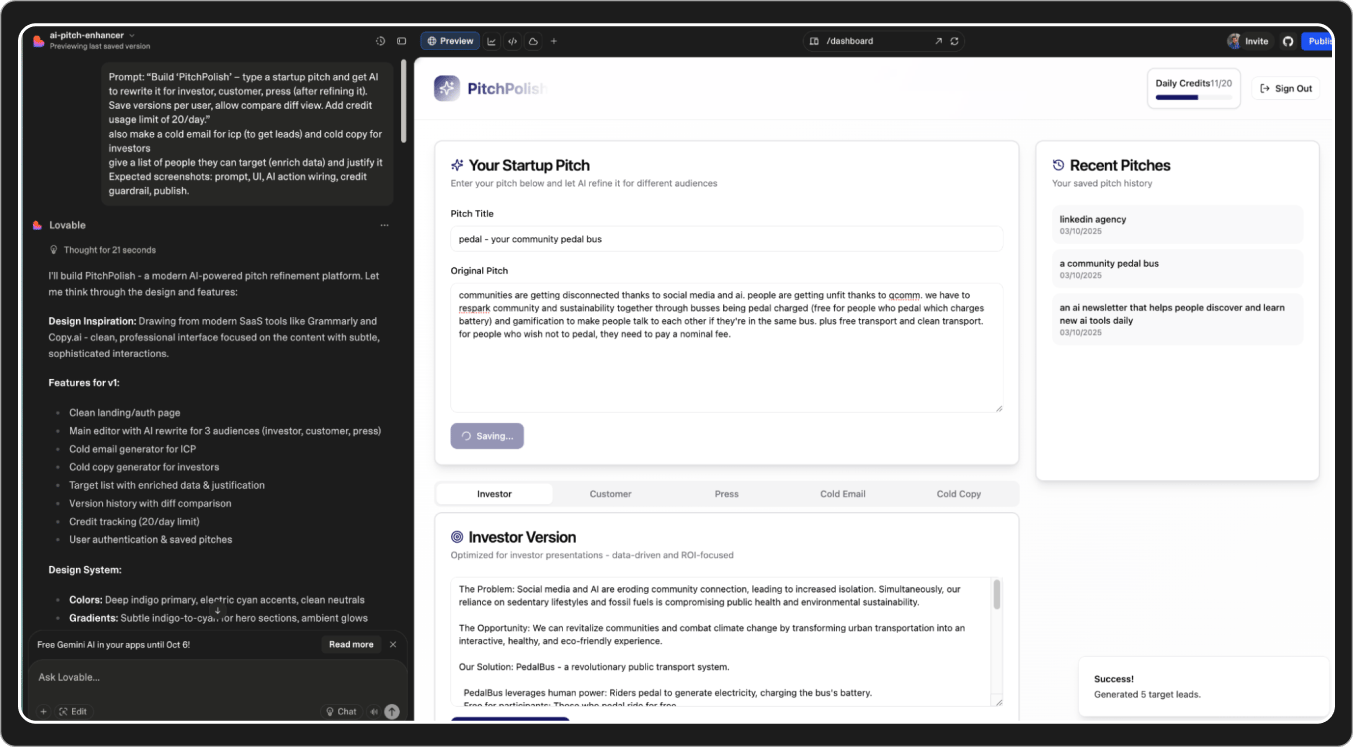Today, ~41% of all code written today is AI-generated (if not more).
Not "assisted by AI."
Not "touched by AI."
GENERATED. By. AI.
GitHub Copilot went from basically zero to 15 million users in just over a year. That’s a 4× jump, and 81.4% of developers who get access install it the SAME DAY.
This brings me to my question:
Which sounds more realistic?
Yeah. B. Always B.
Writing code got solved ~18 months ago. Deploying code stayed just as painful…
Until now.
Today's edition is about Lovable Cloud and a guide on how you can use it.
It launched on September 29, 2025, and it’s different. Not because it’s another AI coding tool (we have a million of those), but because it’s the first one that reliably SHIPS your app for you.
You don’t need to generate an API from OpenAI or Google.
You don’t need to connect it to a database.
You don’t need to create a login/auth.
It ships end‑to‑end.
I tested this. Built two full apps. Both are live. Total time: ~10 minutes.
Let me show you what happened, but first, let's catch up on the chaos from this week:
AI Tools That Made Me Question Everything This Week
1. Replit Agent: Zero to Deployed in 5 Minutes
Replit's new Agent doesn't just write code. It builds AND deploys complete full-stack apps from plain English. You describe what you want, and it handles React, Node.js, Python, databases, environments, deployment, everything.
My take: We've officially crossed the threshold where technical knowledge is optional for building software. This is either incredibly liberating or absolutely terrifying, depending on whether you're a developer or not.
2. Mixio: Stream While You Sleep
This AI-powered platform automatically creates and broadcasts live streams 24/7, even when you're offline. Upload your content library, set your preferences, and Mixio handles everything. It's like having a broadcast team running your channel around the clock.
My take: Content creators just got their time back. Instead of being chained to a streaming schedule, you can batch-create content and let AI handle the distribution.
3. X-Design: Product Photos That Don't Look Like Product Photos
An AI product photography tool that transforms plain product shots into professional lifestyle images. It topped Product Hunt recently and is popular among e-commerce sellers who need high-quality visuals without expensive photoshoots.
My take: E-commerce sellers just got a massive advantage. The difference between a $20 sale and a $200 sale is often just better photos, and X-Design makes studio-quality lifestyle shots accessible to anyone.
Okay, back to Lovable Cloud
You’ve probably built something cool in Cursor or Replit, then hit the wall.
Because you still need to:
Set up hosting
Configure domains
Generate SSL certificates
Manage environment variables
Set up databases
Handle file storage
Configure CI/CD
Monitor everything
Most founders stall here.
With Lovable, you click “Deploy.” That’s it.
I’d usually write a step-by-step guide, but here it was one prompt, then ship.
What I Tested
The Idea: I tried building a task manager for my team. Most task tools out there feel bloated, so this was the perfect way to see if Lovable could handle real backend complexity.
Step 1: Core Build
Prompt: "Create a full-stack task app with user login, PostgreSQL database, and real-time updates."
In a couple of minutes, I had a working task manager. Sidebar, task cards, filters: all there. It looked neat. But my first thought was: “Okay, but is the login actually real?”
Step 2: Auth Stress Test
It wasn’t a fake demo login. It had proper Google sign‑in, session handling, and protected routes.
Then I got greedy. I prompted: “Add the ability for users to share task lists with other users.”
Normally, that’s a headache: database joins, permissions, state management. Hours gone.
Lovable understood the architecture, created sharing with view/edit permissions, and updated the UI.
The Permission Step
One thing I liked: Lovable doesn’t rewrite your database on its own.
When it needed to create tables (like task_lists with owners, timestamps, and RLS enabled), it paused and asked me to approve the changes. You see the SQL it’s about to run, and you have to click Allow before anything happens.
The AI suggests the schema, and you give the green light.
Step 3: The "holy shit" moment:
I wanted tags. I said: “Add a tagging system with color‑coded tags and tag filtering.”
30 seconds later: new database column, UI tag inputs, color pickers, filter buttons. Migration ran automatically on deployment.
Time: 8:12 to build + 1:08 to deploy.
The app is still running as I write this.
I didn't write a single deployment configuration. Didn't touch a Docker file. Didn't configure a single server.
Native AI Without Keys
I also asked for a sentiment tracker on tasks. It ran with built-in AI; no API keys. Worked inline.
Then I went further: a helper flow for turning a one‑line idea into investor/customer pitches, target buyers, and cold emails. Also shipped in minutes!
I DIDNT HAVE TO ADD ANY API KEYS!!!
I went further.. A LOT of friends want to figure out how to get started from their one line idea.
How to pitch it to investors. Customers.
Who would their potential customers be? How to find them.
What to email them.
So I built that too.
Enough said?
Okay, back to Lovable Cloud
Let's be real. This doesn't replace AWS for complex enterprise apps.
But here's what it DOES replace:
Vercel (for most indie projects)
Netlify (completely)
Heroku (for simple backends)
Railway (for side projects)
All those "easy deployment" platforms that still require way too much configuration
And here's something interesting: until the end of 2025, every workspace gets $25 Cloud credit and $1 AI credit per month, even free users.
That's enough to run multiple small apps or one decent-sized app for free while you're testing.
For 90% of indie projects, side hustles, MVPs, and small business apps? This is more than enough.
And the killer feature isn't the infrastructure itself. It's that the infrastructure is integrated directly into the AI coding workflow.
Now we just need good ideas.
And a bit of effort (not just thinking but putting in some time)
And that's always been the hardest part anyway.
Until next time,
Vaibhav 🤝
If you read till here, you might find this interesting
#AD 1
This newsletter you couldn’t wait to open? It runs on beehiiv — the absolute best platform for email newsletters.
Our editor makes your content look like Picasso in the inbox. Your website? Beautiful and ready to capture subscribers on day one.
And when it’s time to monetize, you don’t need to duct-tape a dozen tools together. Paid subscriptions, referrals, and a (super easy-to-use) global ad network — it’s all built in.
beehiiv isn’t just the best choice. It’s the only choice that makes sense.
#AD 2
The best marketing ideas come from marketers who live it. That’s what The Marketing Millennials delivers: real insights, fresh takes, and no fluff. Written by Daniel Murray, a marketer who knows what works, this newsletter cuts through the noise so you can stop guessing and start winning. Subscribe and level up your marketing game.