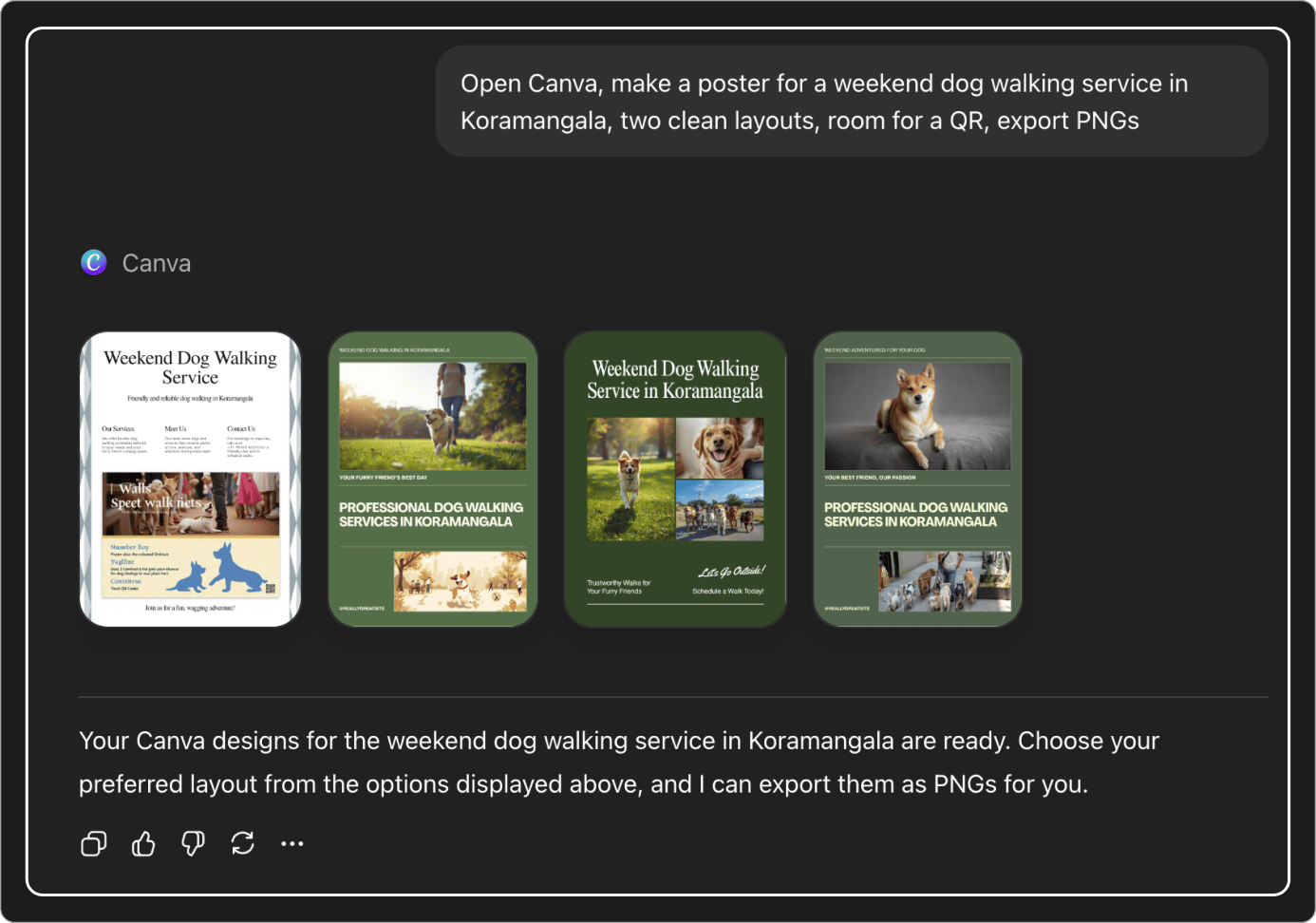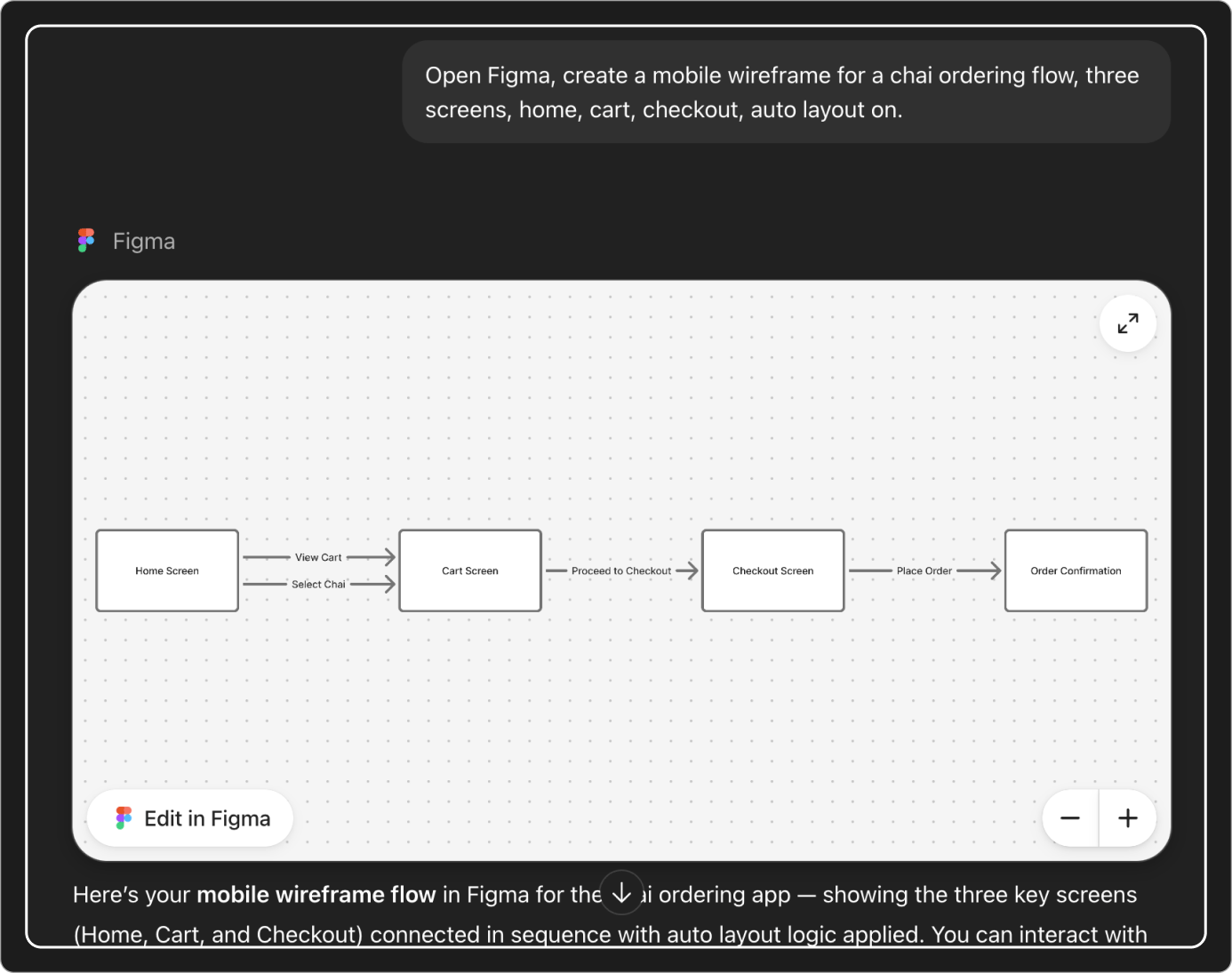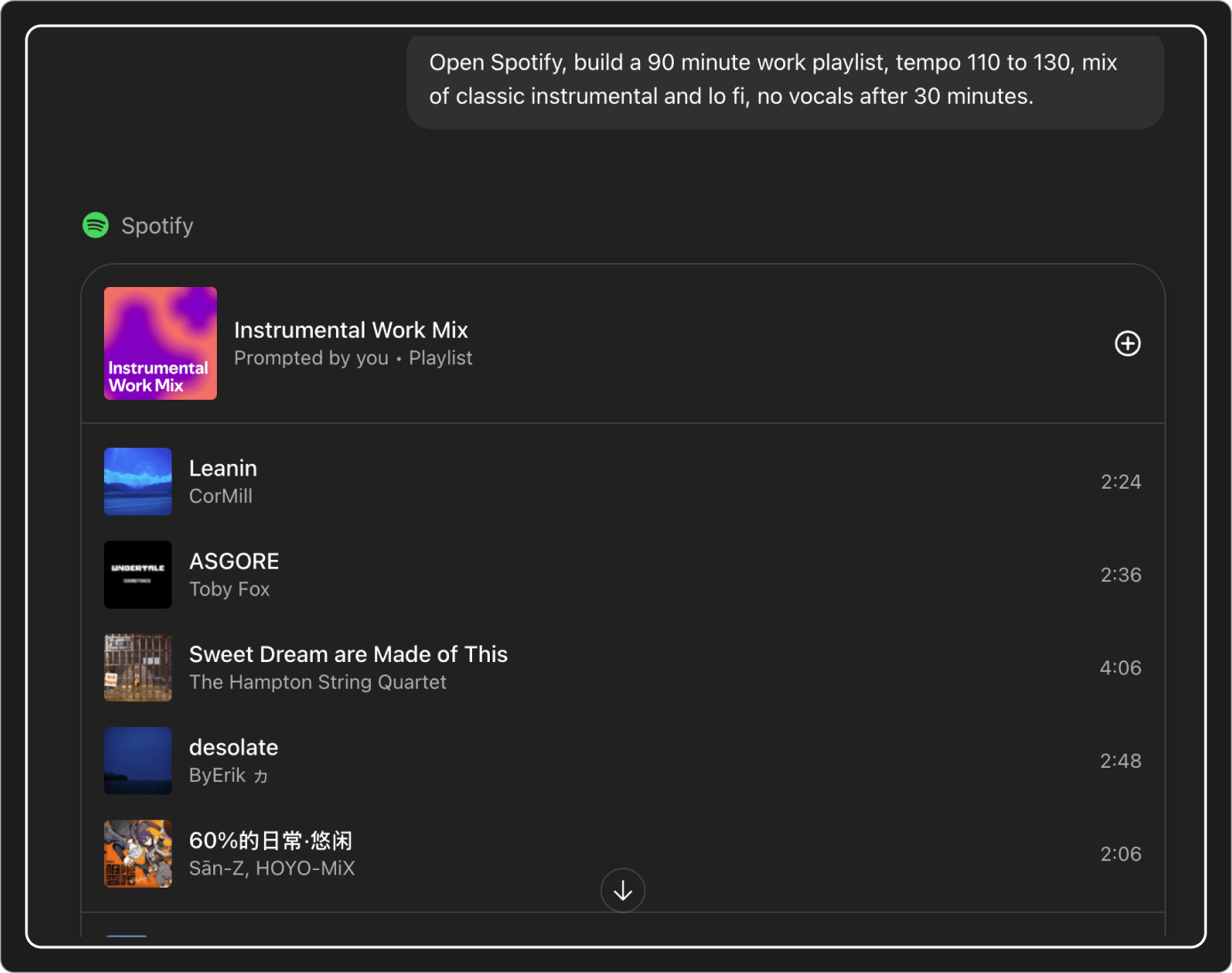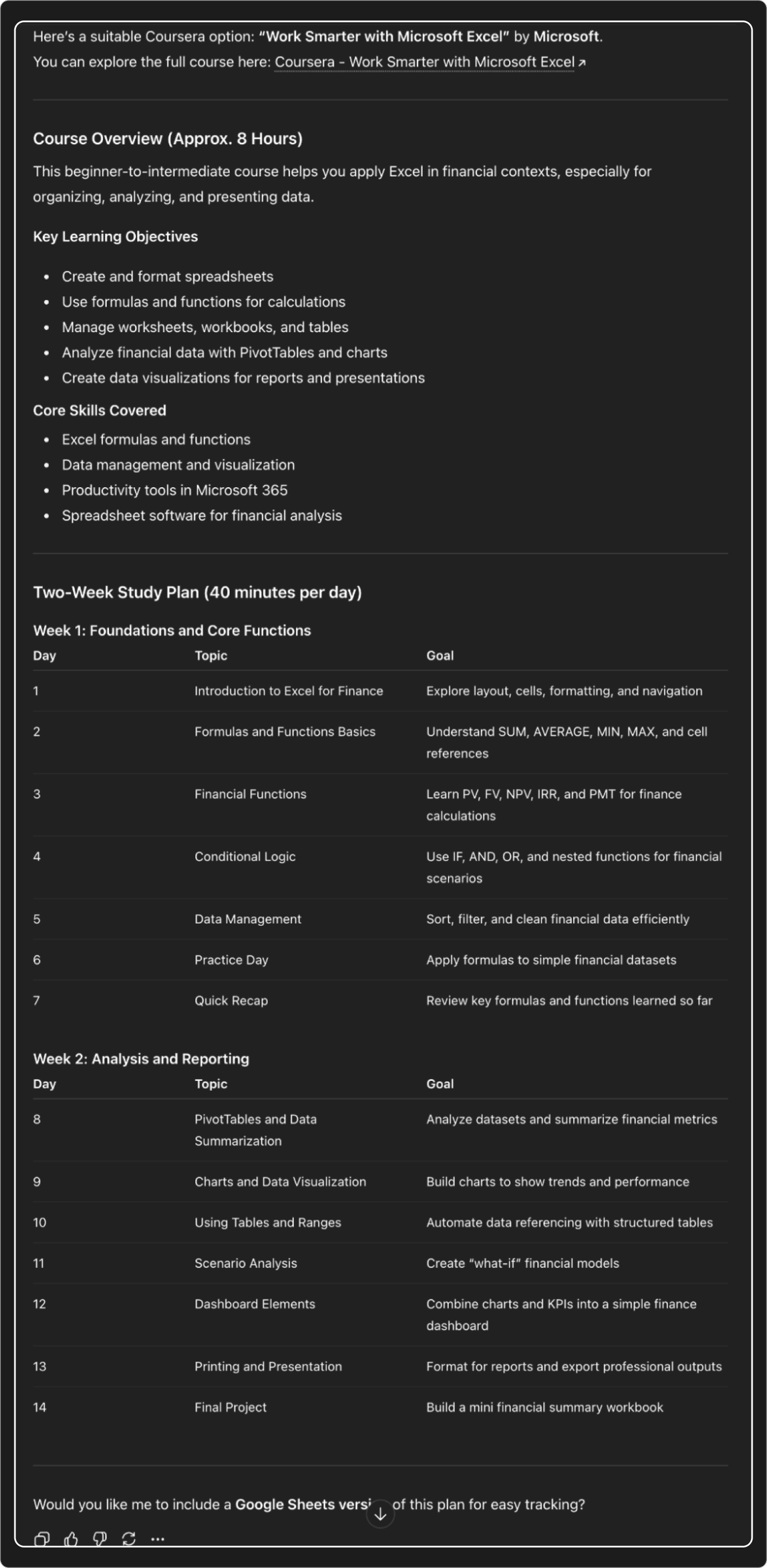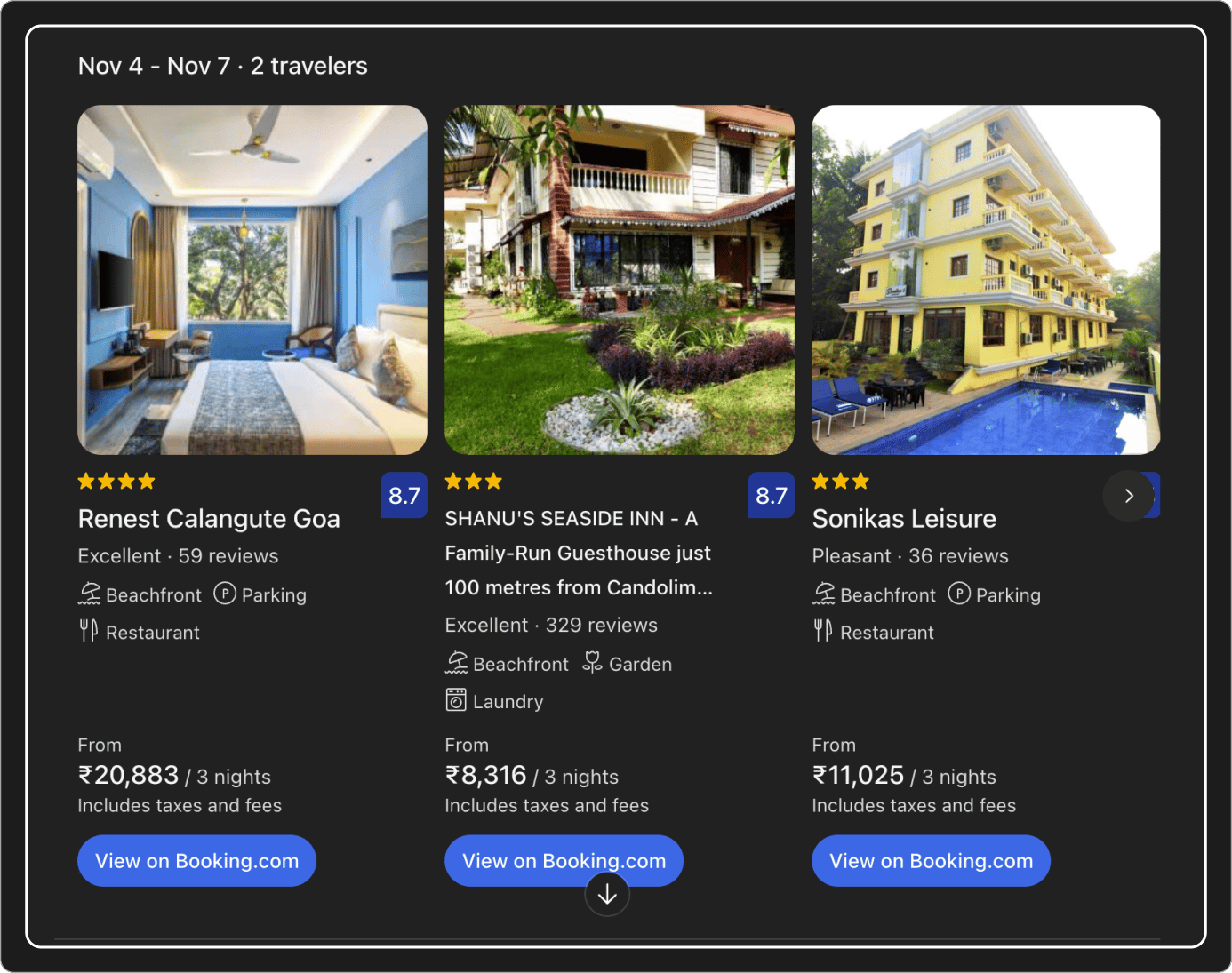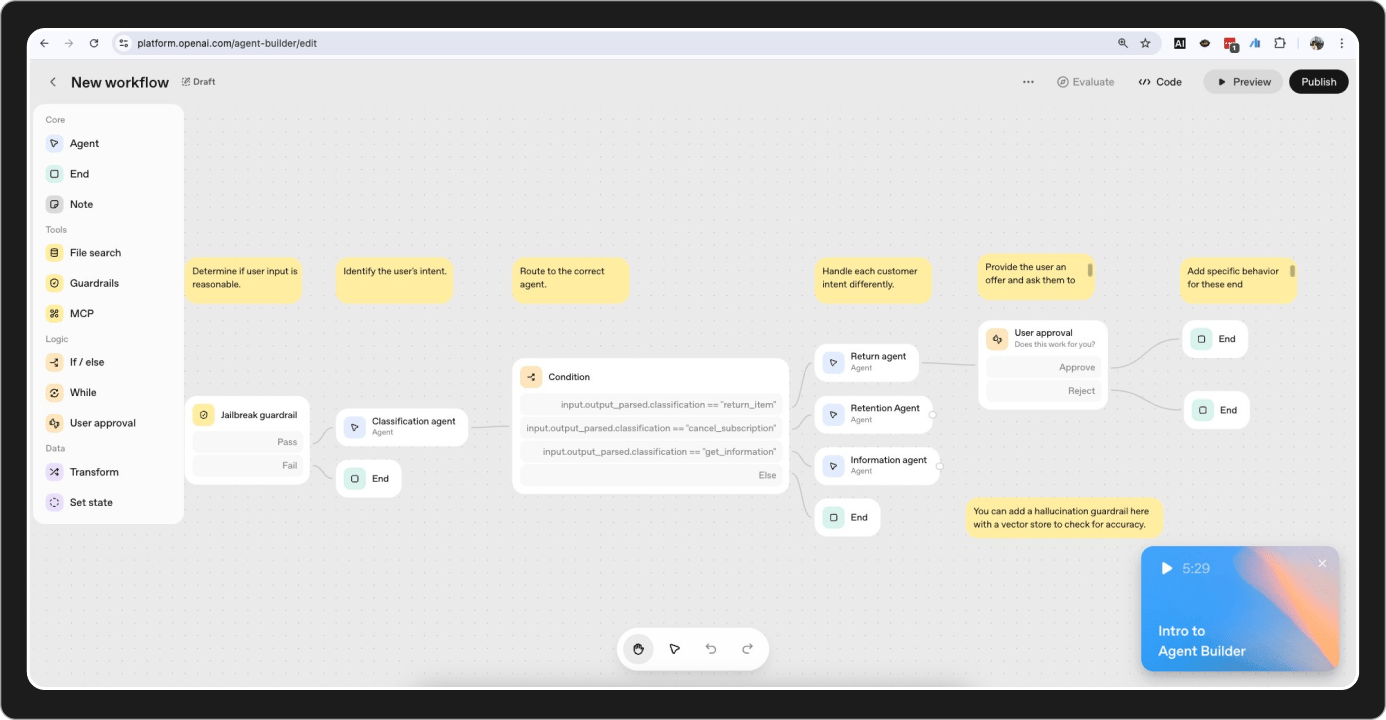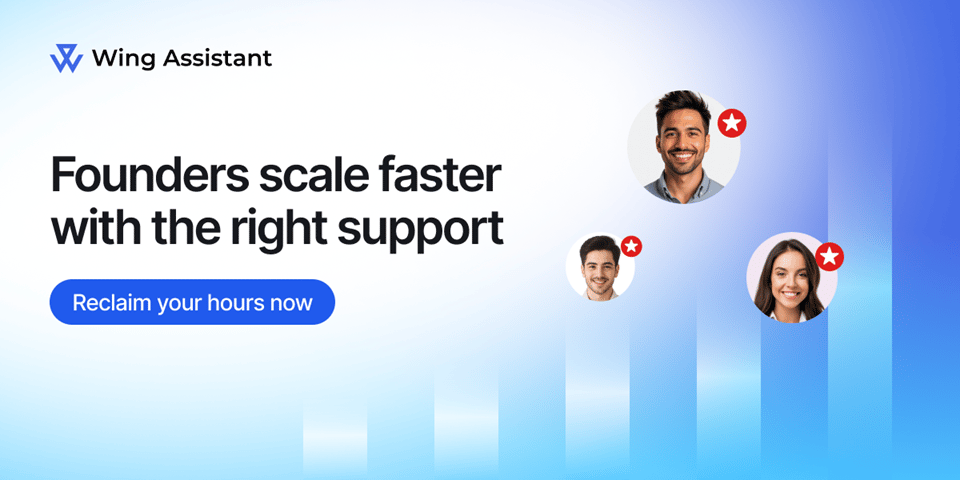What changed overnight
OpenAI just turned ChatGPT into a place where apps live inside the chat.
Think Canva, Spotify, Figma, Coursera, Booking, Zillow and Expedia that you can call by name during a conversation, with an Apps SDK for developers to build their own.
This now almost feels like we’re replacing operating systems completely?
The headliners in one page
Apps in ChatGPT
Call an app by name, or let ChatGPT suggest one when relevant, then use its mini interface without leaving the chat. Examples shown include designing a poster in Canva, then spinning a pitch deck, and pulling listings from Zillow with an interactive map.
Apps SDK preview
Developers can start building today, with submissions and a public directory opening later this year. Monetization guidance is coming. The stated reach is hundreds of millions of users inside ChatGPT.
AgentKit
A new kit to design, deploy, and evaluate agents, with visual workflow tools and building blocks for embedding chat experiences.
Sora updates
Sora 2 was shown with new creative partners like Mattel. The focus is faster concept to video for design teams.
Safety and control notes
OpenAI outlined new controls around AI cameos on Sora, like opting out of political clips and setting usage limits. This will evolve, but it is good to see more user control.
Okay, time to live demo these…
After DevDay, I spent a few hours testing the new in-chat apps.
The experience felt native with no redirects.
Apps like Canva and Booking rendered panels directly inside the chat. Figma and Coursera pulled structured cards and data inline, while Spotify brought playable embeds.
Canva
Prompt I used
“Open Canva, make a poster for a weekend dog walking service in Koramangala, two clean layouts, room for a QR, export PNGs.”
What I saw
An embedded Canva panel returned four poster options, editable inside the chat. I tweaked the header text and re-exported it. Smooth.
Try this twist
“Turn the poster into a one page pitch deck for local pet stores that can refer clients.”
Figma
Prompt I used
“Open Figma, create a mobile wireframe for a chai ordering flow, three screens, home, cart, checkout, auto layout on.”
What I saw
A simple wireframe set that I could open in Figma from the thread. Handy for quick ideas during a chat.
My take:
It currently handles only UX flows as shown and isn’t suited for high-fidelity UI work yet. This is just the start though, wouldn’t be surprising if we get there by next week.
Try this twist
“Duplicate, add a track order screen with map and status pills.”
Spotify
Prompt I used
“Open Spotify, build a 90 minute work playlist, tempo 110 to 130, mix of Hindi pop and lo fi, no vocals after 30 minutes.”
What I saw
A playlist block with a playable list and a link out.
Coursera
Prompt I used
“Open Coursera, find an eight hour Excel for finance course, list syllabus and build a two week plan, daily 40 minutes.”
What I saw
A course card with highlights and a study plan table, delivered inline. Great starter for learners.
Booking.com
Prompt I used
“Open Booking, find stays in Goa from 24 to 27 October, near a beach, breakfast optional, budget under ₹9,000 per night, list five, add a tiny map.”
What I saw
Cards with price and other info about the place. I asked follow ups to change dates and got fresh cards.
What’s possible with the agent builder?
AgentKit is OpenAI’s new visual framework for creating, testing, and shipping production-grade agents. It combines everything developers previously built manually: prompt orchestration, API wiring, data connectors, and evaluation tools into a single workflow.
Key components:
Example use case:
A developer could build a “Vacation Planning Agent” that connects to Booking, pulls local events via an MCP connector, uses Guardrails to filter NSFW content, and displays results via ChatKit, all without writing full-stack code.
Or, something like this:
In other news:
1. AMD and OpenAI announce strategic partnership to deploy 6 gigawatts of AMD GPUs
AMD and OpenAI announced a strategic deal to deploy up to 6 gigawatts of AMD GPU capacity, aimed at accelerating large-scale AI training and inference. This underscores a push to diversify beyond Nvidia, expand cloud AI infrastructure, and secure long-term compute for advanced models.
2. Codex is now generally available
Codex gets a Slack integration, a Codex SDK, and admin tools for org wide control. The CLI runs on GPT 5 Codex.
3. Sora 2 and Sora 2 Pro in the API
Sora 2 is highlighted with partners like Mattel, aimed at faster sketch to video workflows. Pro adds higher caps and control for teams.
Quick FAQs
Q) Is this live for everyone
A) Partner apps have rolled out today in many regions including India, more partners are queued up, and a directory arrives later this year. Availability can vary, especially in the EU.
Q) Do I need GPT 5 for this
A) No. Apps in ChatGPT work across current ChatGPT experiences. GPT 5 exists as a separate model release, but apps do not require it.
Q) Where do I read the official docs
OpenAI has a fresh overview page with links to the Apps SDK and DevDay resources.
What are you most excited about?
Reply and tell me which app you will actually use this week.
Until next time,
Vaibhav 🤝🏻
If you read till here, you might find this interesting
#AD 1
It’s 2025. You’re still not on beehiiv?
beehiiv makes creating newsletters effortless: write beautifully, grow endlessly, and earn on autopilot. From day one.
No expensive add-ons. No “maybe if I connect 5 different apps this will work better.” Just one platform that creators, entrepreneurs, and the biggest media brands trust to turn emails into empires.
Thousands of creators (including the absolute genius sending this newsletter) are building real businesses on beehiiv. It’s time for you to get in on the action.
#AD 2
Busy isn’t the goal
Wing turns busy days into real progress. A full-time virtual assistant runs calendars, inboxes, and follow-ups, removing the drag that burns leaders out.
The result: more focus, more output, and the headspace to lead.