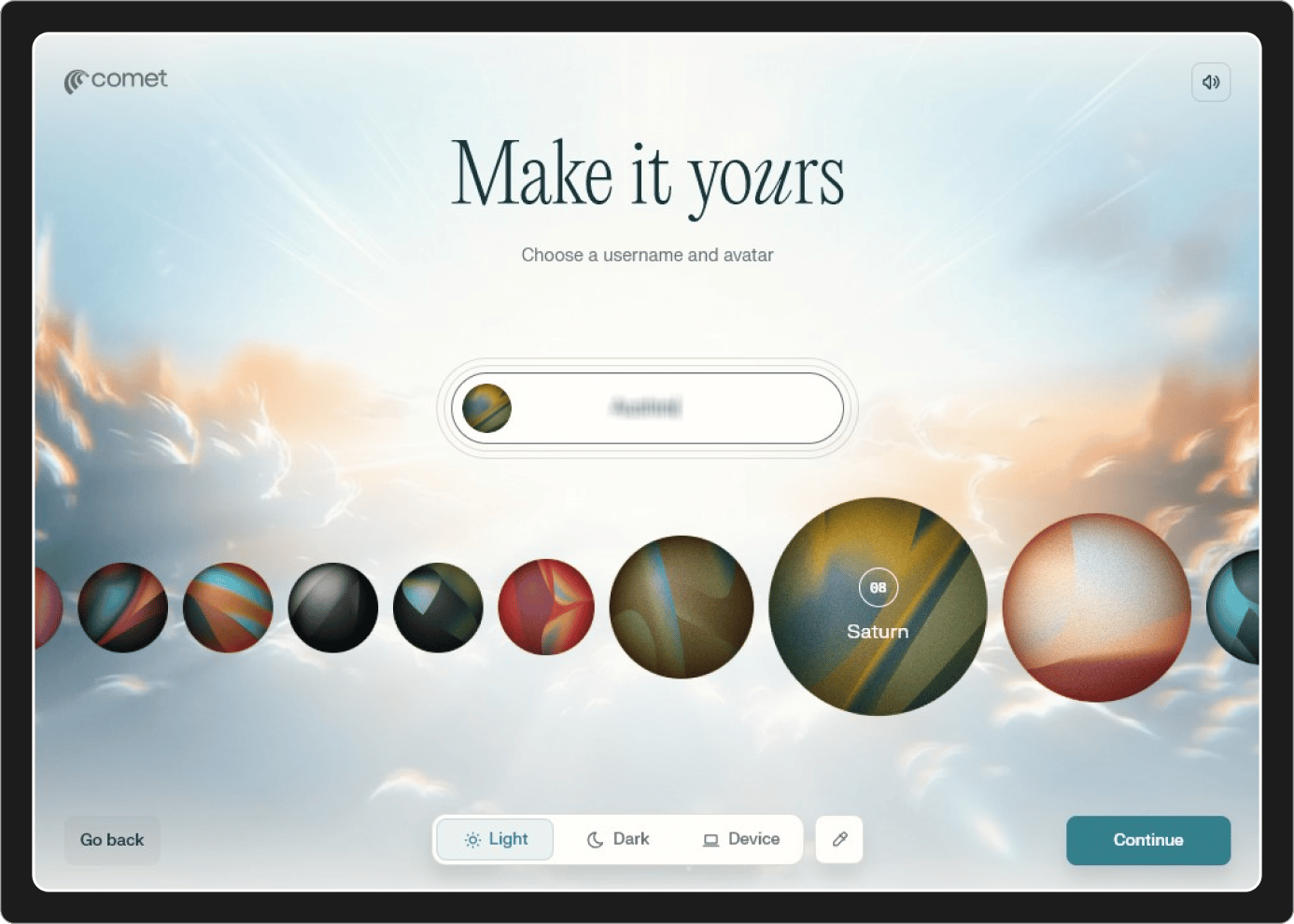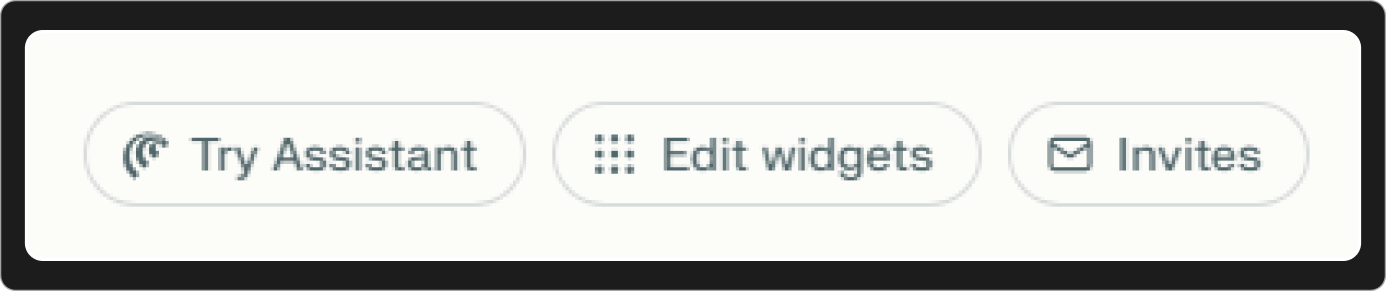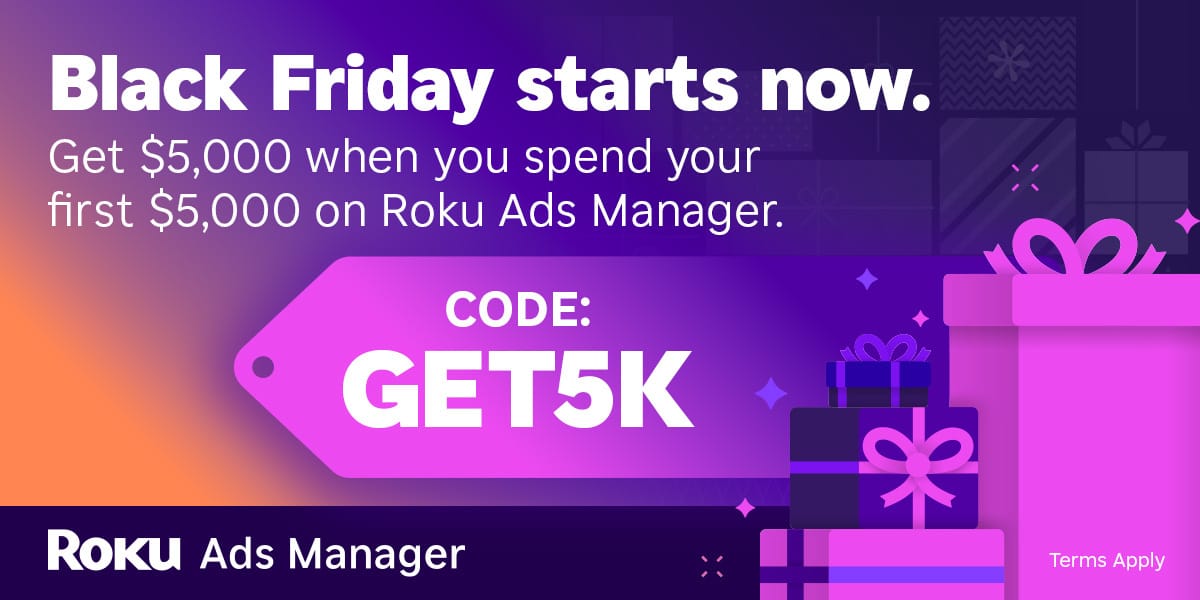So this happened yesterday.
Someone asked Comet to complete their Coursera assignment. Not "help with" the assignment. Complete it.
The AI read the questions. Selected the correct answers. Clicked submit. Course completed.
Aravind Srinivas, the founder of Perplexity, quoted the tweet and said: "don't do this."
But here's the thing: You can. And people are.
Welcome to Comet, Perplexity's AI browser that just went completely free. And it's not just completing coursework. People are using it to execute stock trades, navigate banking portals, and automate workflows that used to take hours.
This isn't Chrome with AI features. This is AI that controls your browser.
Do you want an invite to Comet?
What Actually Happened (And Why It Matters)
Before we get into how to use this, let's talk about what's actually different here.
Traditional AI assistants: You ask, they answer. You copy, you paste. You do the work.
Comet: You describe what you want done. It opens tabs, fills forms, clicks buttons, executes tasks. You watch.
The Coursera example isn't a feature. It's a warning. When AI can see your screen, understand context, and take actions on your behalf, the line between "helpful automation" and "too much automation" gets blurry fast.
But that same capability that lets it take tests can also:
The question isn't whether this is powerful. The question is whether you'll use it wisely.
Setting Up Comet (Takes 3 Minutes)
Perplexity just made Comet completely free. Before this week, you needed to pay $200/month or join a waitlist. Now? Download and go.
Step 1: Download (Seriously, It's 13MB)
Click "Get Comet." Wait 10 seconds. Install.
Chrome is 300MB. Comet is 13.2MB. This thing is tiny.
Step 2: Import Your Digital Life (Or Don't)
Comet asks if you want to import your entire Google profile - browsing history, bookmarks, passwords, saved sessions.
Step 3: Choose Your Planet Avatar
Pick a username and avatar. Options include the sun, moon, and all 8 planets.
I picked Saturn. My friend picked Neptune. There's something oddly satisfying about being represented by a planet.
Step 4: The Interface
If you've used Perplexity before, you'll feel at home. The interface is identical to their web app.
At the bottom:
Try Assistant: Shows example workflows
Edit Widget: Customize your home screen tools
Invites: Share with friends
At the top right: Comet Assistant, Voice mode, Webpage summary.
No learning curve. Let's see what it can actually do.
The Examples That Made Me Go "Wait, WHAT?"
Forget basic search. Let me show you what Comet can actually do that feels impossible.
Someone on Reddit posted this: "I was experimenting with Comet and said 'buy MOCAPITAL, qty: 50 on Zerodha.' To my surprise, it actually executed the order without any manual clicks." (source)
They then asked it to apply for an LG Electronics IPO. It did that too.
Think about what just happened:
Comet opened Zerodha
Navigated to the right section
Filled in stock name and quantity
Executed the trade
Applied for an IPO
All from a single sentence.
This is both amazing and terrifying. When AI can handle real money on your behalf, you better be damn sure about what you're asking it to do.
I'm not suggesting you do this. I'm showing you that people ARE doing this, and it's working.
You know how banking websites are cluttered with ads, pop-ups, and promotional banners? Like ICICI Bank's portal that hits you with credit card offers before you can even check your balance?
Someone tested Comet on ICICI's net banking portal. The experience was completely different. No ads. No promotional clutter. Clean interface focused on actual banking tasks.
Why this matters: Comet doesn't just automate tasks. It filters noise. When you're trying to get work done on websites designed to distract you, having AI that focuses only on your actual goal is powerful.
Let's Do Something You Can Actually Try Right Now
These are prompts you can execute today. I'll show you what happens.
The YouTube Recipe → Grocery Cart Pipeline
What you'll do: Pick any recipe video on YouTube, doesn't matter which one. Indian, Italian, Chinese, whatever you want to cook.
Open the video. Click Comet Assistant.
Type this exact prompt: "Extract all ingredients from this recipe video with quantities and add them to my Blinkit cart."
What Comet does:
Step 1: Watches the entire video (not just reads the description)
Identifies every ingredient mentioned
Notes the exact quantities
Understands context (2 cups of flour ≠ 2 tablespoons)
Step 2: Opens Blinkit/BigBasket/Amazon Fresh in a new tab
Searches for each ingredient
Selects appropriate sizes
Adds to cart with correct quantities
Step 3: Shows you the final cart for review
All ingredients listed
Total price calculated
Ready for you to checkout
Time comparison:
Manual process: 15-20 minutes of pausing video, noting ingredients, searching each one
With Comet: 2-3 minutes
One Step Further
I asked Comet to proceed and place an order for me. And may I say today’s lunch had one of the best butter chicken I’ve had in a long time. The spice of automation made it much more flavorful!
Try variations:
"Find the cheapest options for these ingredients across Blinkit, BigBasket, and Zepto"
"Add ingredients but exclude items I typically have like oil, salt, and spices"
"Calculate if it's cheaper to order vs buying at local market based on typical prices"
Why this is a game-changer: You're turning passive content consumption into active task completion. That's the fundamental shift.
Understanding the Security Model
Quick heads up: Independent security audits from Brave and Guardio found that AI browser automation can be vulnerable to prompt injection and phishing attacks.
What that means: When AI automates tasks, it uses your logged-in permissions. A malicious website could potentially trick it into actions you didn't intend.
This isn't paranoia, it's understanding the tool. Don't give AI access to everything at once.
Free vs Paid
Free Plan: ~10-15 assistant tasks per day, basic features Comet Plus ($20/month): Unlimited tasks, priority processing Background Assistants ($200/month): For heavy automation users
Most people? Free is enough to start.
The Bottom Line
Here's what's actually happening: We're choosing between getting faster and getting smarter.
Comet can collapse 20-minute workflows into 2-minute commands. That's real time savings. But every time you delegate a task to AI, you're also choosing not to learn how that task works.
The question isn't whether to use Comet. It's which tasks to delegate vs. which to do manually.
Booking routine flights? Automate it. Making critical business decisions? Maybe do the research yourself.
That Anthropic report I covered showed this exact pattern playing out globally: Some countries use AI for collaboration and learning. Others just delegate tasks. The first group compounds intelligence. The second group compounds dependency.
Your choice matters more than the tool.
Worth Trying
Download Comet. Try it for a week on low-stakes tasks. See if the time savings matter for how you actually work.
Until next time,
Vaibhav 🤝
P.S. Download it, try the grocery cart thing with any recipe video, and tell me: did it actually save you time or just feel like a party trick? Honest feedback only.
If you read till here, you might find this interesting
#AD 1
Find your customers on Roku this Black Friday
As with any digital ad campaign, the important thing is to reach streaming audiences who will convert. To that end, Roku’s self-service Ads Manager stands ready with powerful segmentation and targeting options. After all, you know your customers, and we know our streaming audience.
Worried it’s too late to spin up new Black Friday creative? With Roku Ads Manager, you can easily import and augment existing creative assets from your social channels. We also have AI-assisted upscaling, so every ad is primed for CTV.
Once you’ve done this, then you can easily set up A/B tests to flight different creative variants and Black Friday offers. If you’re a Shopify brand, you can even run shoppable ads directly on-screen so viewers can purchase with just a click of their Roku remote.
Bonus: we’re gifting you $5K in ad credits when you spend your first $5K on Roku Ads Manager. Just sign up and use code GET5K. Terms apply.
#AD 2
Business news as it should be.
Join 4M+ professionals who start their day with Morning Brew—the free newsletter that makes business news quick, clear, and actually enjoyable.
Each morning, it breaks down the biggest stories in business, tech, and finance with a touch of wit to keep things smart and interesting.